Day in the Life: Enhanced Farming With Farmhand Software
What does a day in the life of a farmhand user look like?
Farmhand®, our farm automation software, makes the work of farming both manageable and accessible from afar. This critical tool is one that every Freight Farmer should take advantage of — not only to remotely monitor and control their farm, but also to help plan farm tasks, coordinate farm operators, collect key farm and harvest data, and analyze this data to understand and optimize farm operations.
So, what does a day in the life of a farmhand user look like? We spoke with a couple of farmhand users to get the deets on what a day in their life using farmhand looks like.
7 AM: Check farm status remotely
Wake up.
Look at the news and check the status and photos of your Freight Farm using farmhand’s dashboard while drinking your morning coffee.
Check data like water level, pH, and EC. If anything looks off, you can adjust farm programming accordingly. For example, if the water level is too low, you can turn off the LED grow lights until you get to the farm to refill the tank. If the pH is outside of the appropriate range, you can turn off nutrient dosing on farmhand’s Recipe page until you’re at the farm to look into things further. This gives you an idea of what you need to do today to keep the farm running in tip-top shape.
8 AM: Plan farm tasks
Plan out the day.
Check the Tasks feature of farmhand to see what farm maintenance or miscellaneous tasks need to be done today. You can also use farmhand’s Crops feature to see what plants need to be harvested and transplanted today and plan seeding for a future harvest. Add action items from planning to today’s to-do list in Tasks, along with any other tasks noted in your morning sweep of farmhand.
8:30 AM: Enter Task Mode
Head to the farm.
First things first: open up your laptop and connect to the farm’s Bluetooth speaker to stream your favorite tunes.
Use the Control page of the farmhand app to enter Task Mode. This turns on the farm’s work lights and turns off water pumps, LED grow lights, and dosing. Do a walk-through of the farm to see if you notice anything that you missed when looking at farmhand. Perform any necessary calibrations or maintenance to complete your initial to-dos.
9 AM: Harvest and transplant
Begin your crop work for the day.
If you’re not currently in Task Mode, enter it or use the controls in farmhand to turn off the farm’s pumps for the side of the Cultivation Area you’ll be working on. Then, let farmhand Crops guide your work.
Harvest your mature crops and package them according to your process. Next, transplant seedlings into the newly vacant panels. Mark each action in farmhand Crops so that the software can help you keep track of the space in your farm and remind you when to harvest the new transplants.
Tomorrow, you’ll add new plugs to your seeding trays and seed according to your future harvest goals, using farmhand Crops to project when the plants will be fully grown and ready for sale. For today, though, you’ve got other things to attend to! Exit Task Mode in farmhand so that the farm can return to its usual operations.
12:30 PM: Farmhand alerts
Take a lunch break.
You deserve it! Only look at farmhand if the app sends an alert.
The Alerts feature of farmhand is a handy tool that enables you to ensure your farm is functioning properly without having to check on it (in-person or via farmhand) every minute. Farmhand has built-in alerts for if your farm temperature is too high or low, if your farm’s humidity is too high, if your farm goes offline, if your farm is left in Task Mode for too long, and more. You can also create custom alerts, in case there’s an element of the farm you’d like to keep a particularly close eye on.
1:30 PM: Produce distribution
Take care of your produce.
Add data about weight, pricing, and plants harvested in farmhand Almanac to store the data. Farmhand can help you compare this harvest to future ones to analyze your farm’s performance.
Deliver your produce to customers or store until sale.
3:30 PM: Farm analytics
Look at the numbers.
When you’ve finished taking care of your produce, head back home. Pull up farmhand on your laptop and input any revenue data from the day into the Almanac feature to contribute to your farm analytics. Take some time to look into the data compiled, comparing revenue and studying how certain farm conditions may have impacted your harvest.
4:30 PM: Farm monitoring
Closing time.
Before you close farmhand, make sure everything is looking good at the farm, including water tank and nutrient levels, then wrap up your work for the day. Make dinner with a side salad of your awesome greens.
10 PM: Final remote farm check
Bedtime.
Take one last look at your farmhand dashboard to make sure that everything is looking good at the farm, adjusting any controls, if necessary, to ensure your plants sleep well. Then, sleep well yourself. Farmhand Alerts will let you know if anything goes awry but, hopefully, it won’t have to after the diligent day of farming you’ve had!
Important to Note:
We designed this day-in-the-life to give you an idea of how farmhand plays a part in various farming activities. This blog specifically takes a look at a harvest day of one-eighth of the farm (11 plant panels). If you’re just operating one farm of lettuce on a four-week cycle, you’d have one other weekly harvest day (since, at full capacity, 22 plant panels of lettuce are harvested each week), and other days would be much lighter, farm work-wise, than this — consisting mainly of one-off tasks and maintenance.
Really, the schedule is flexible. It’s entirely possible that you might save some tasks, like revenue tracking and deliveries, for non-harvest days. Some farmers like to transplant and harvest on the same day; others like to split these tasks up. (As long as you transplant into every recently harvested panel each week, you’ll keep your farm at full capacity.) Some farmers plan for one big day of harvesting; others do it over two days. Depending on the crops you plant, your farm might be on a three-week schedule. As a Freight Farmer, your farm — and your day-to-day — are totally up to you!
See it all on TikTok!
Watch our video: Day in the Life: farming with farmhand
@freightfarms Day In The Life: Farming with farmhand - our farm automation software that revolutionizes the schedule of a farmer! 👩🌾📲 Use farmhand to automate programming in your container farm! #verticalfarming #agtech #hydroponic #farming #futurefarming ♬ In Love With You - BLVKSHP

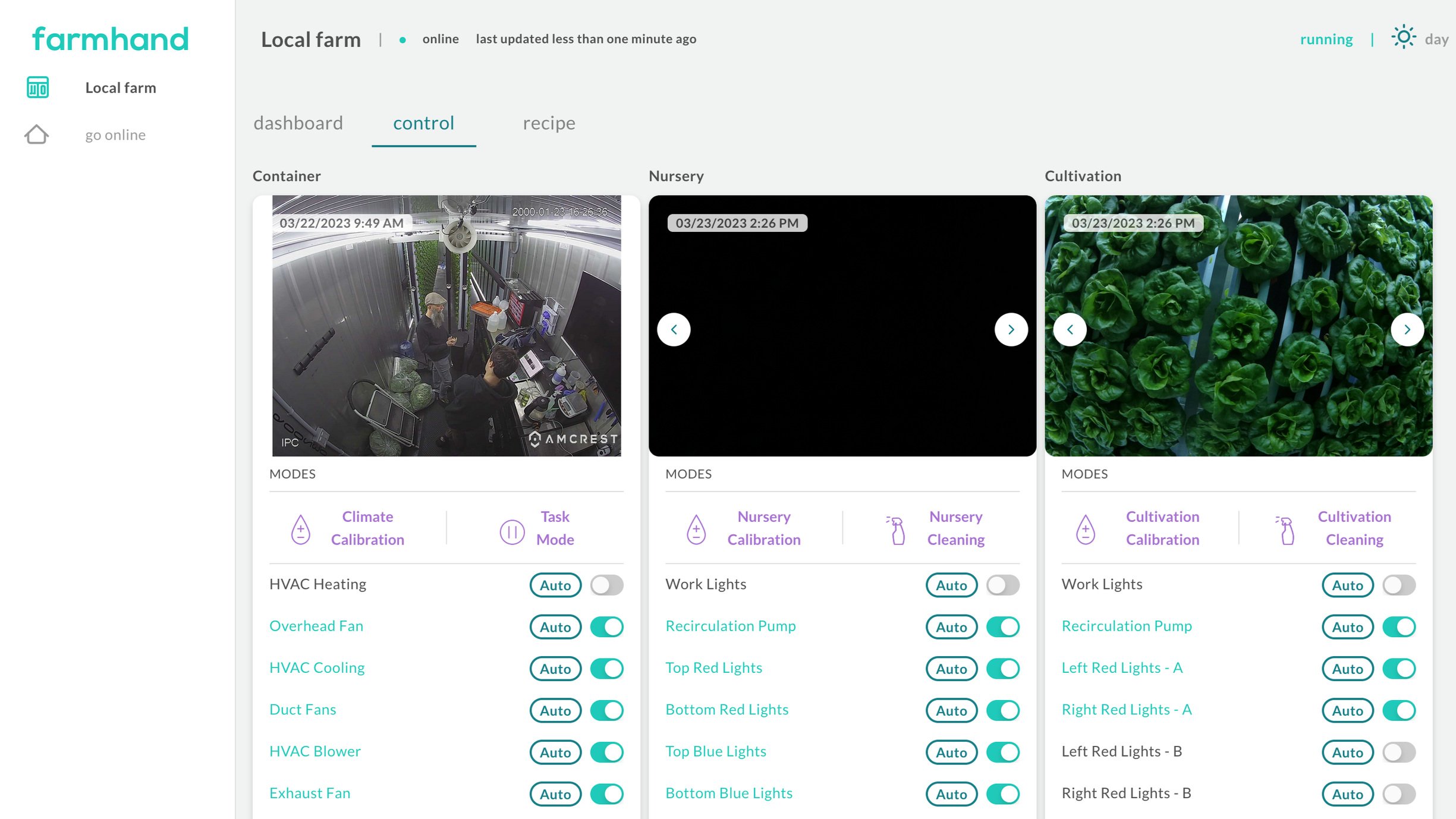
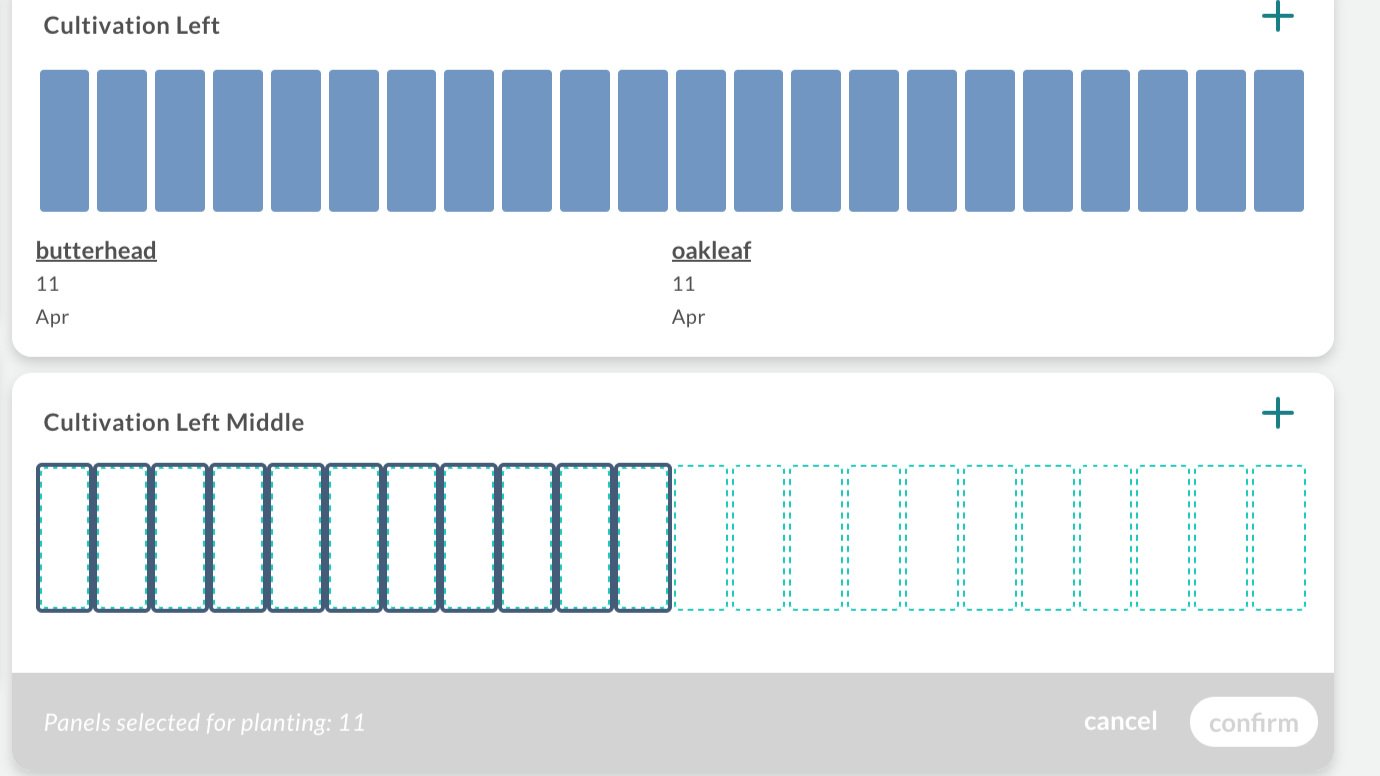
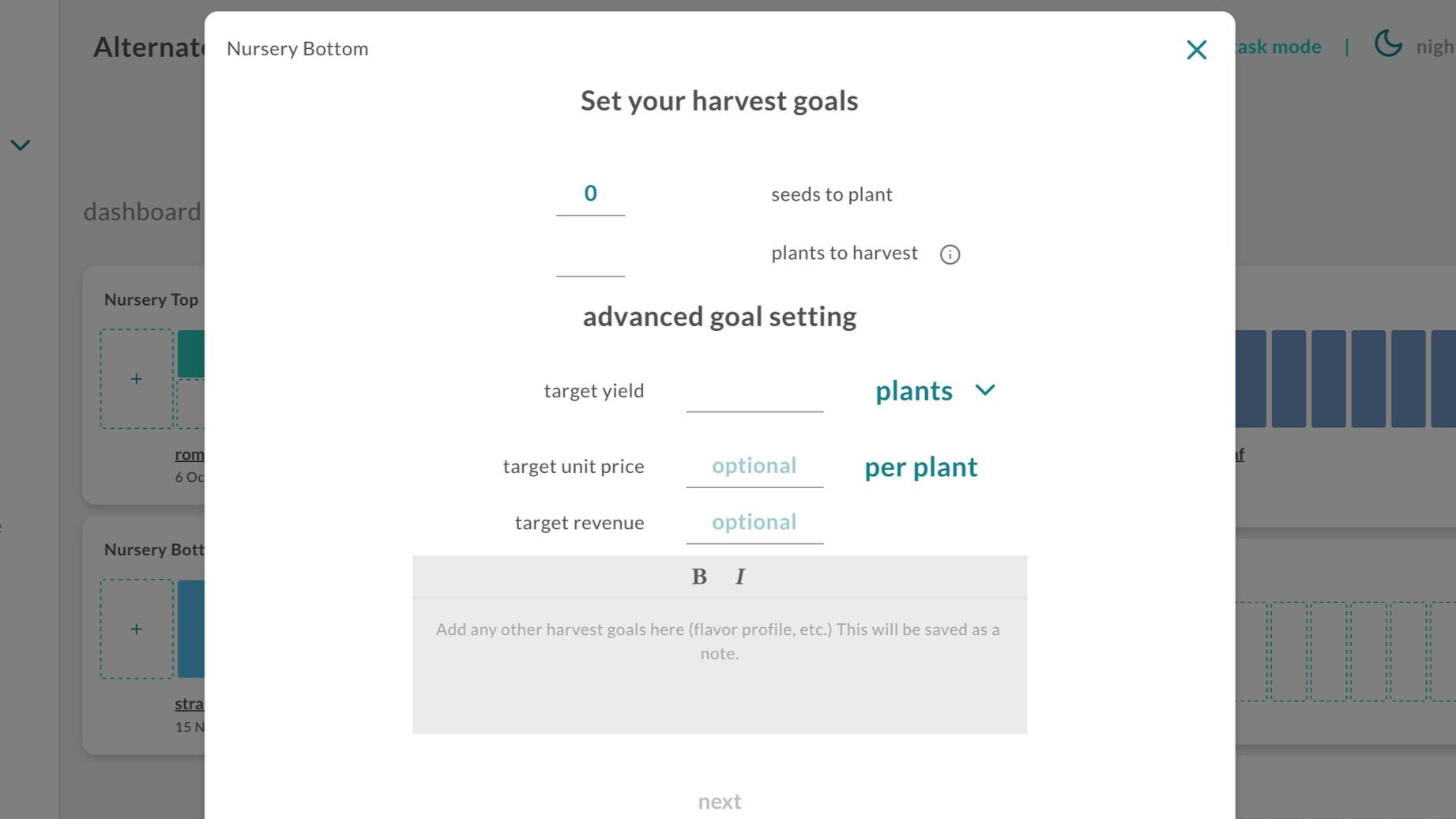
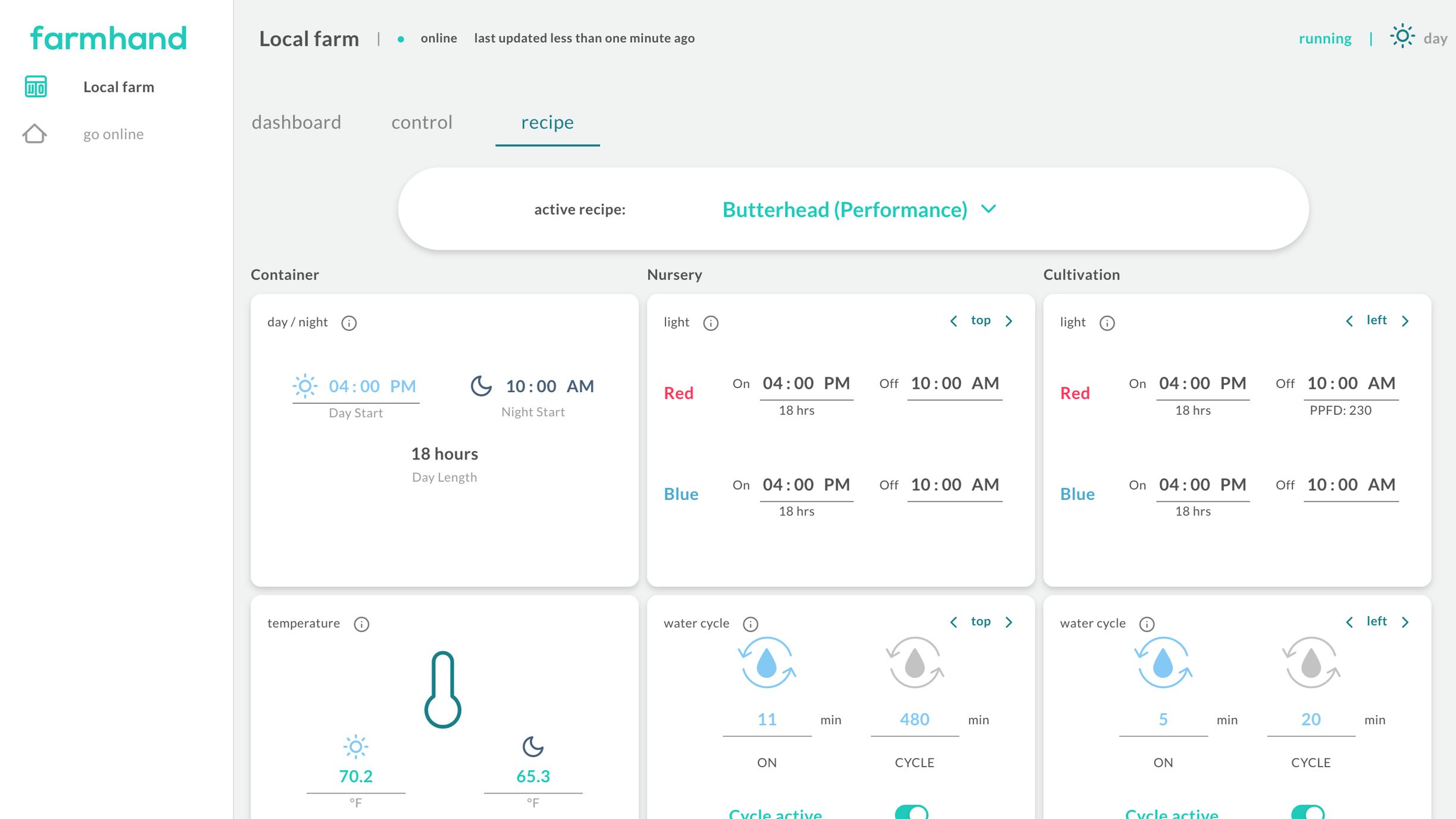
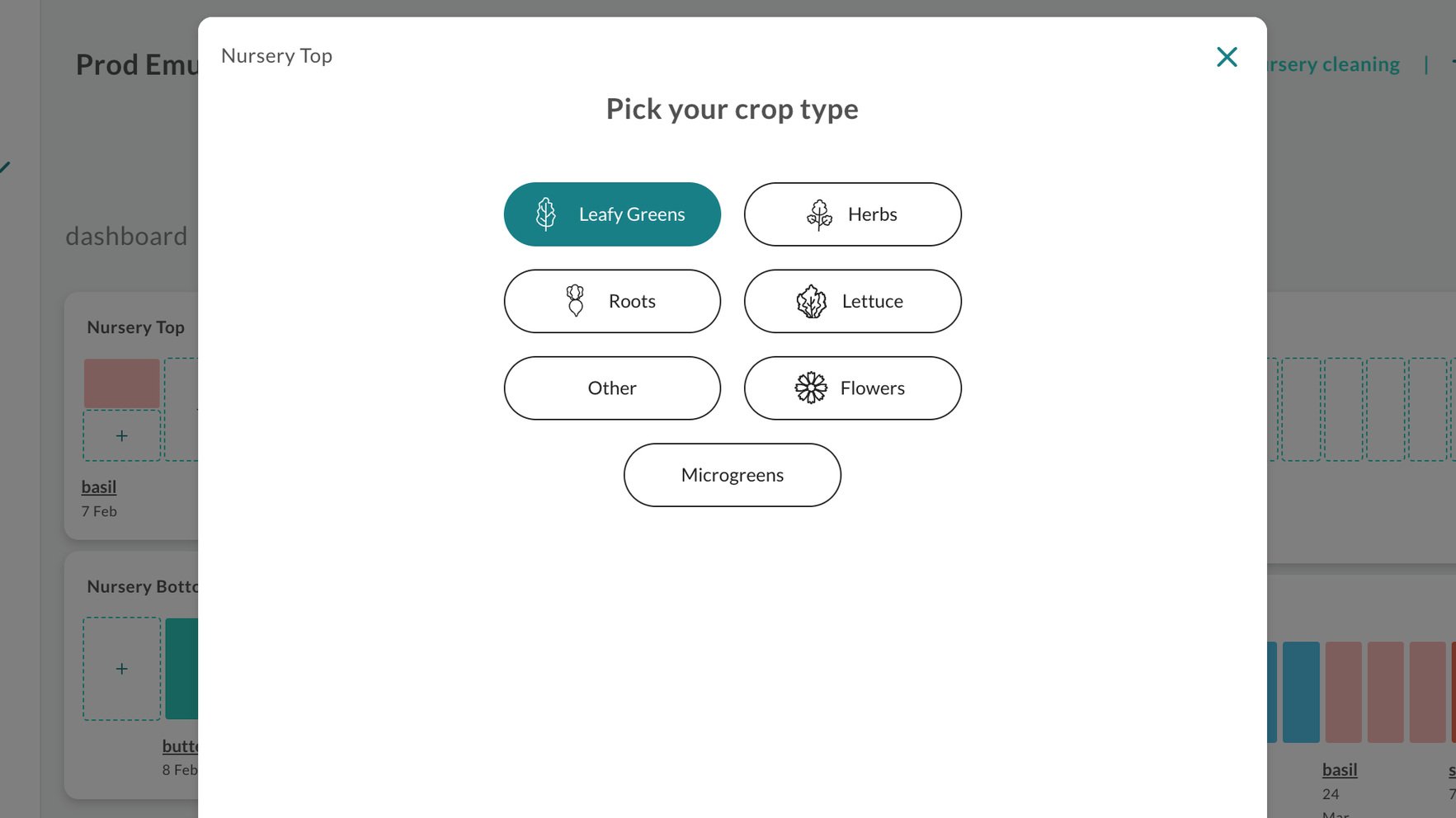
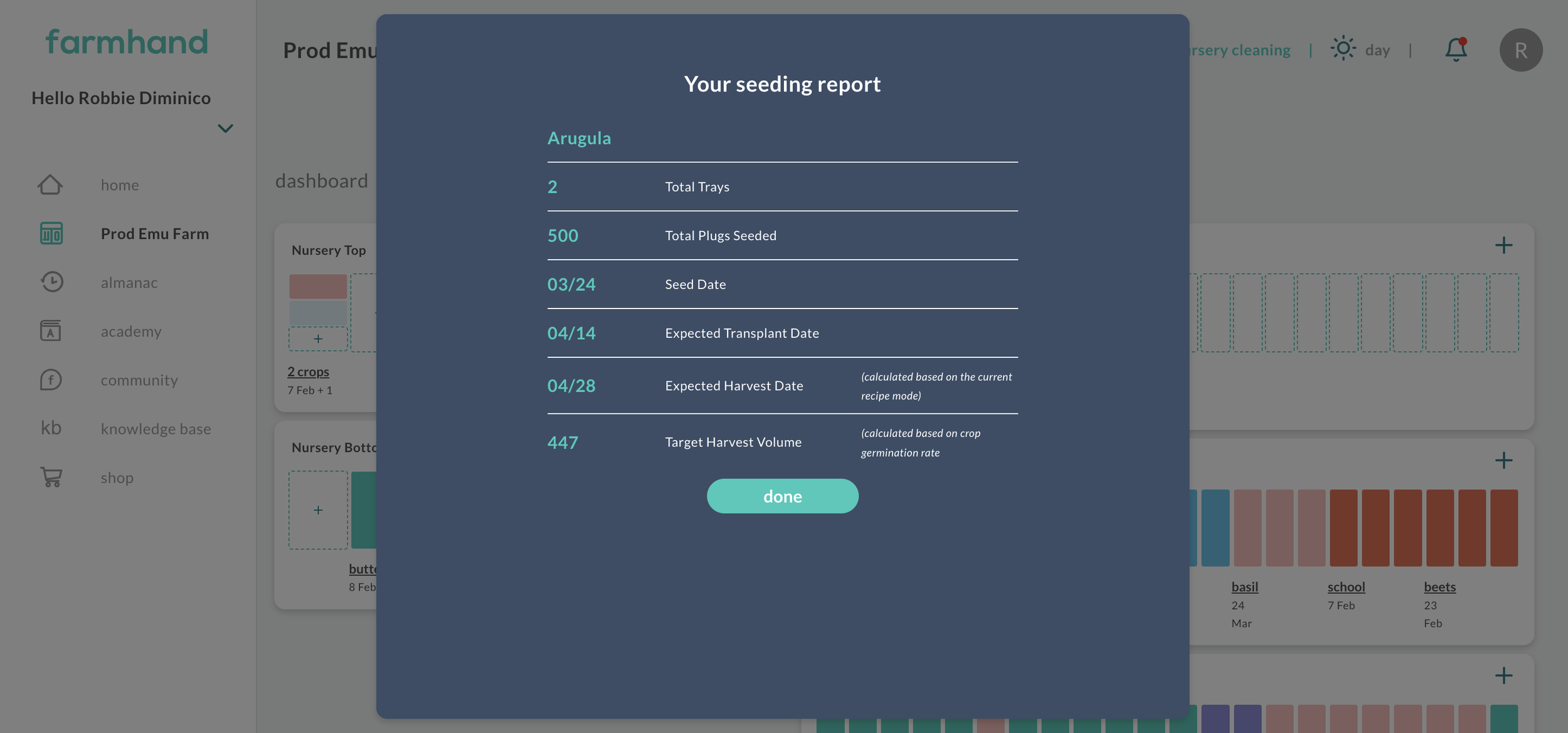
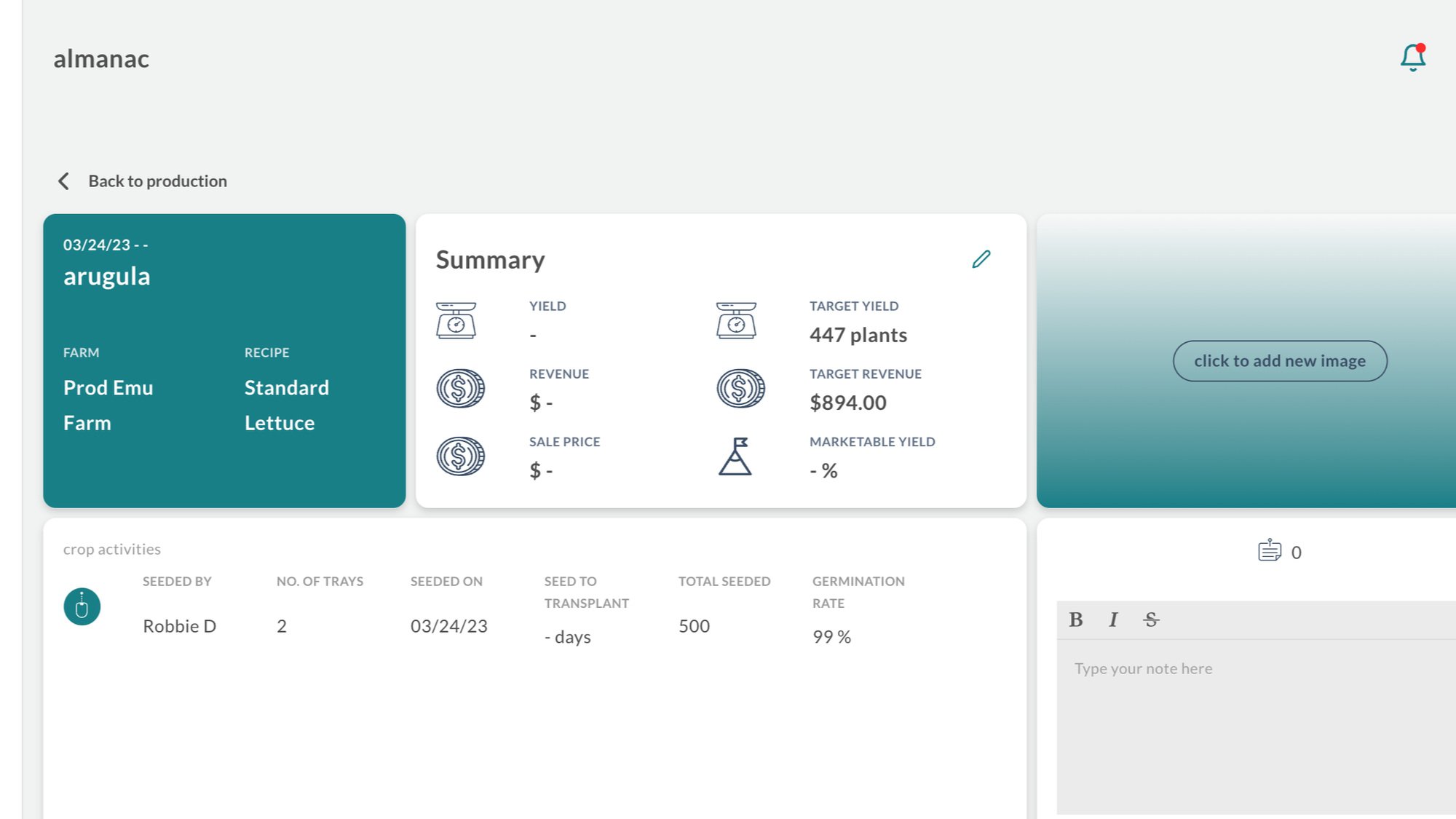
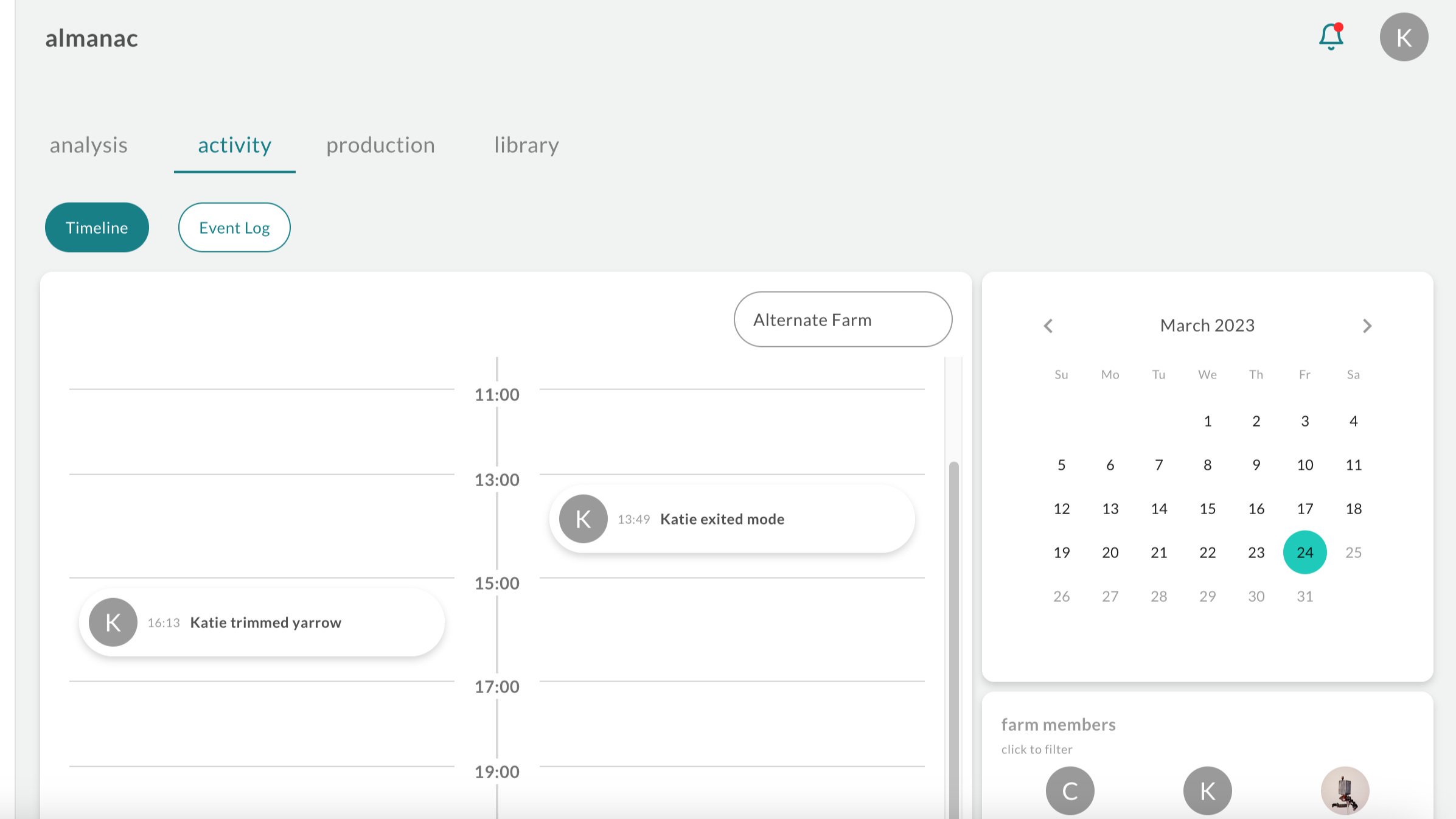
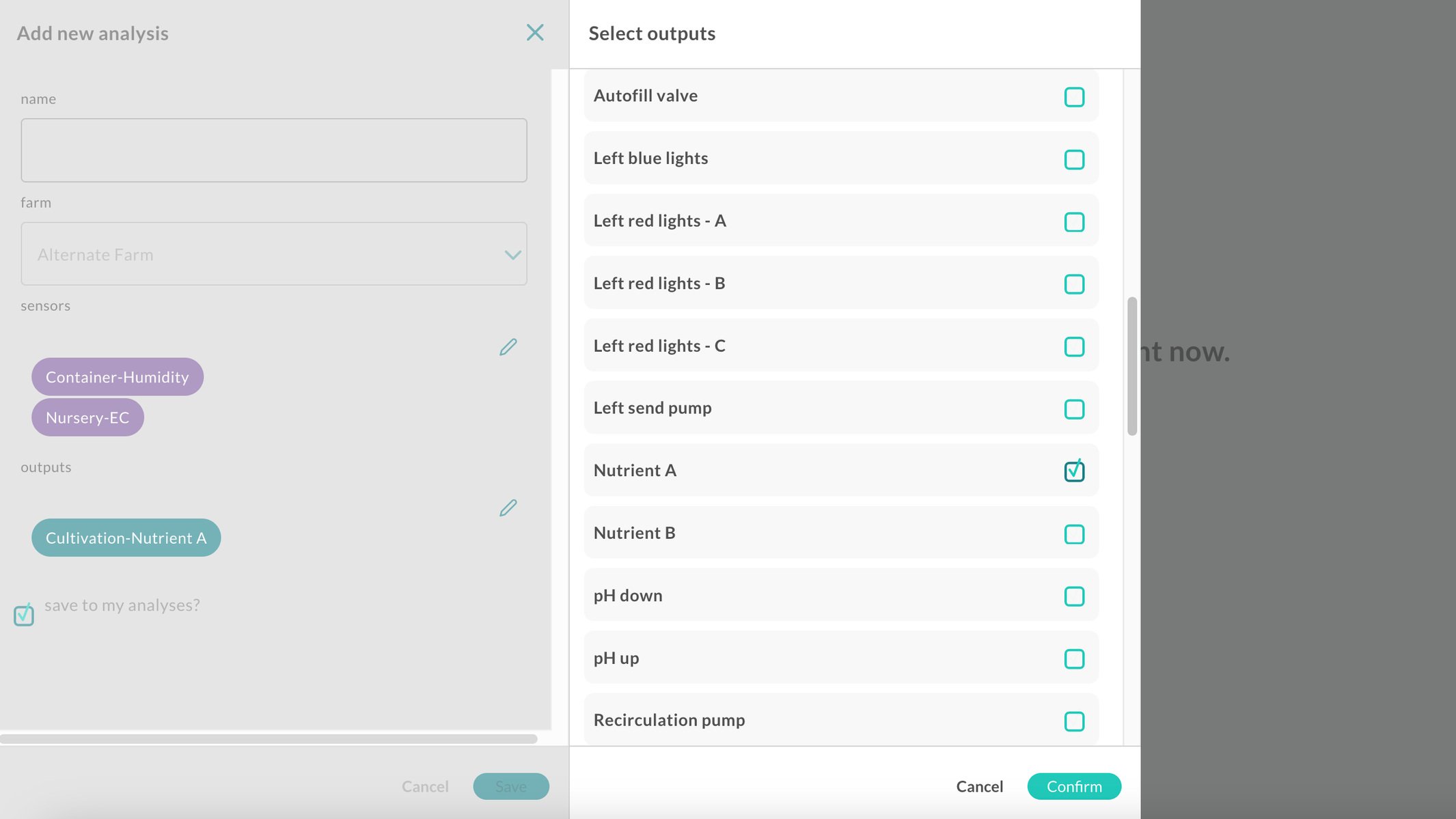
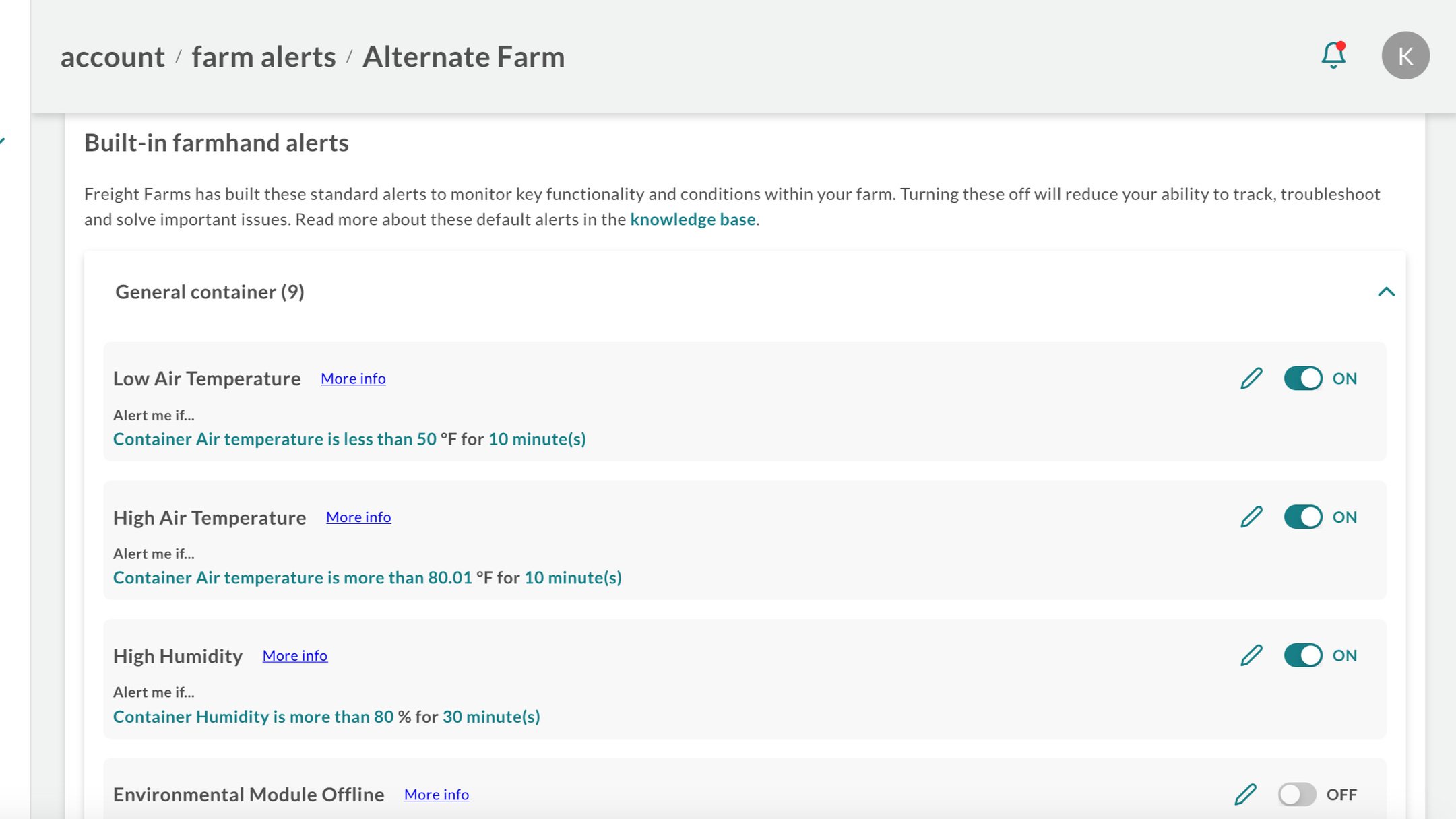
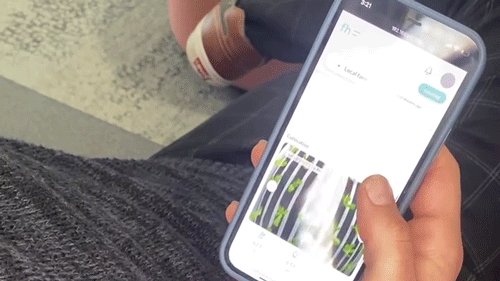
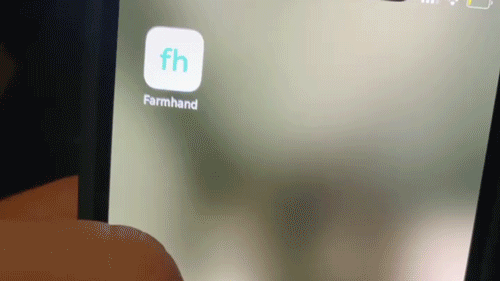


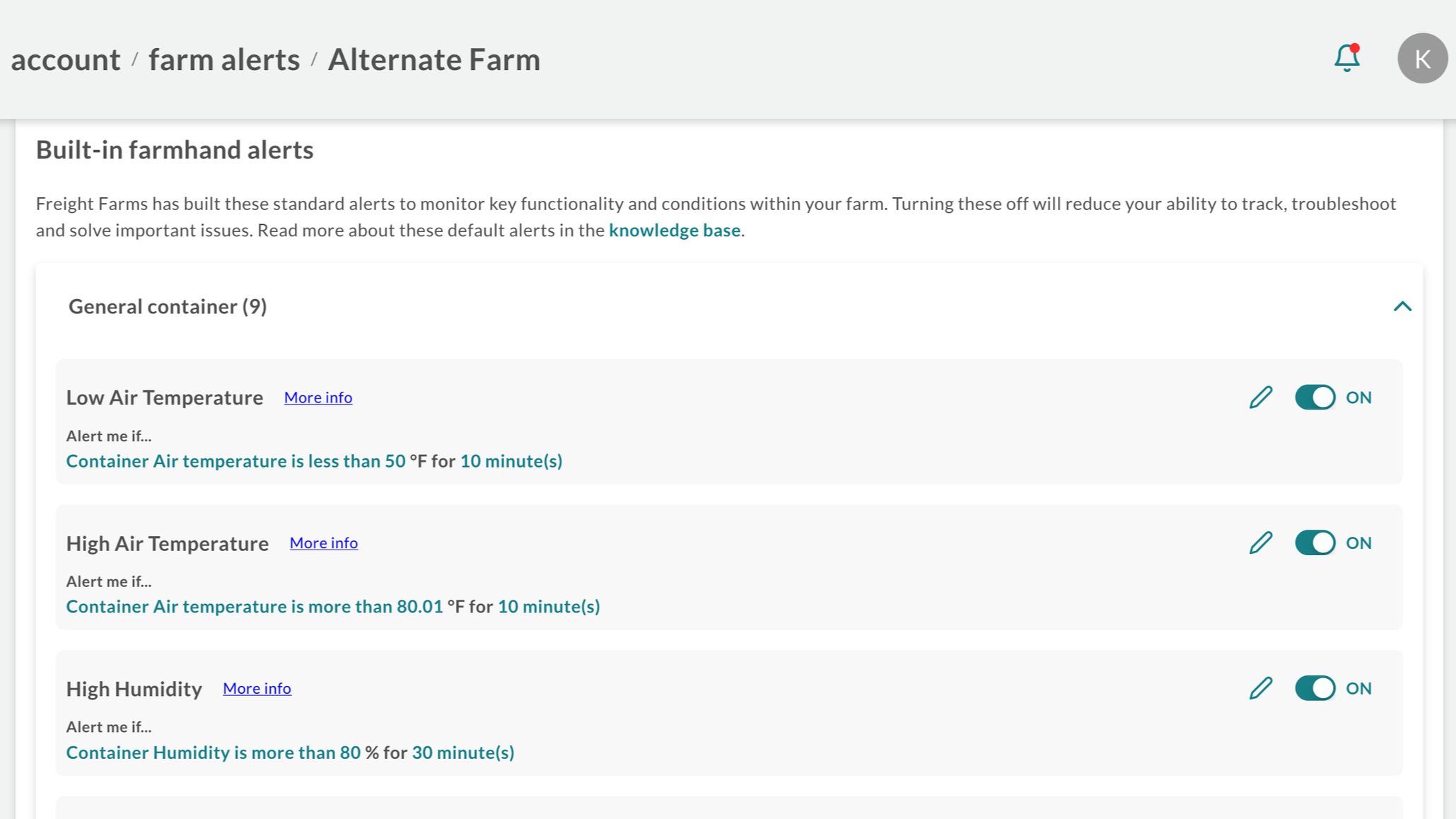


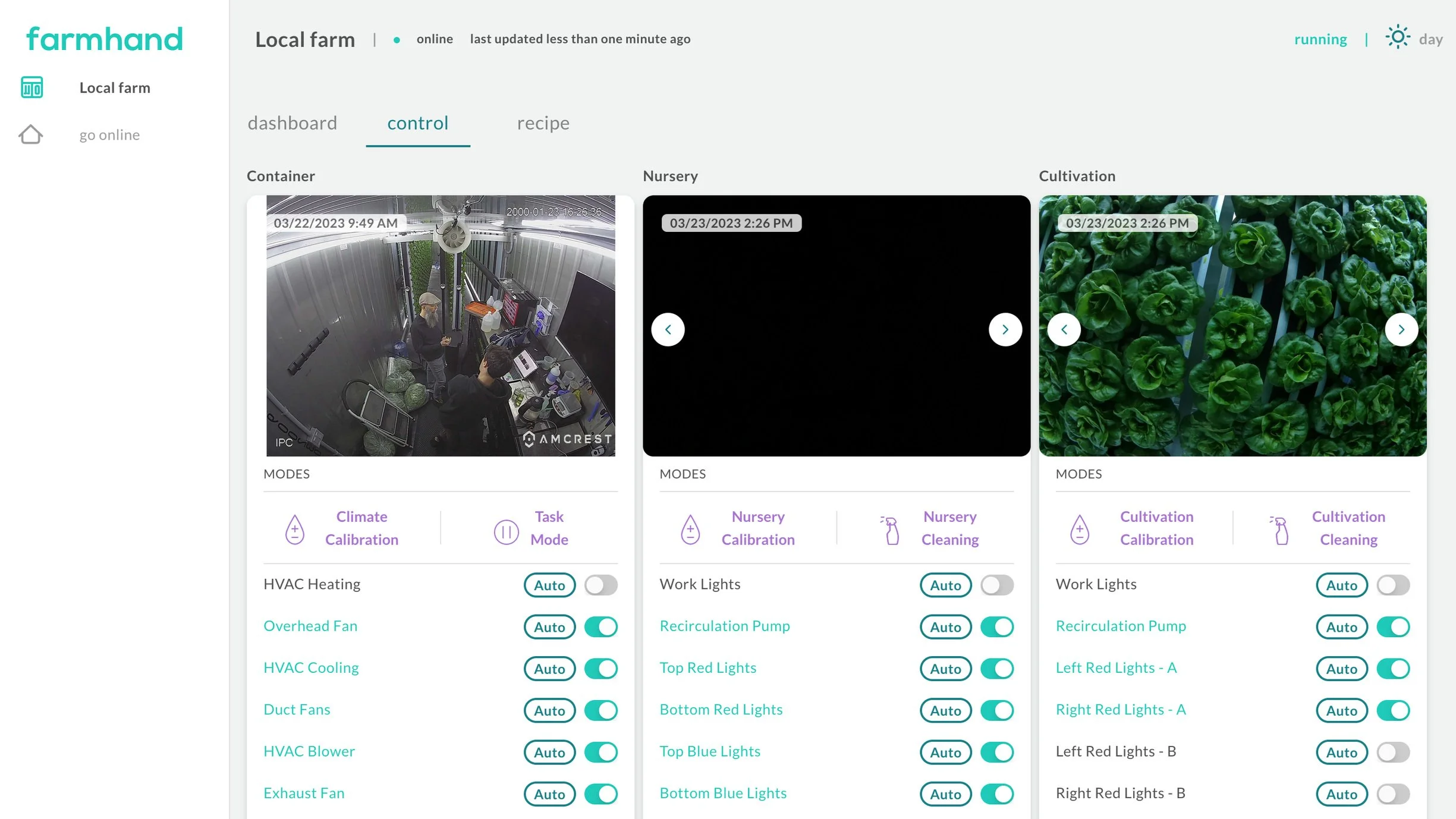





























Future planning for your Freight Farms delivery? Learn what your site needs, what to expect on delivery day, and how to avoid common surprises.